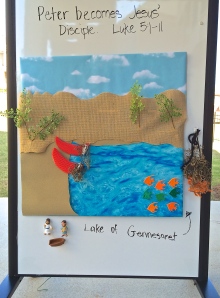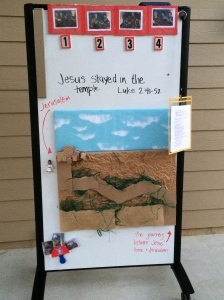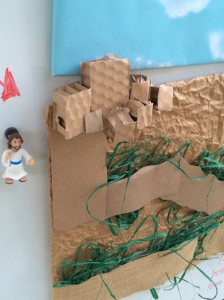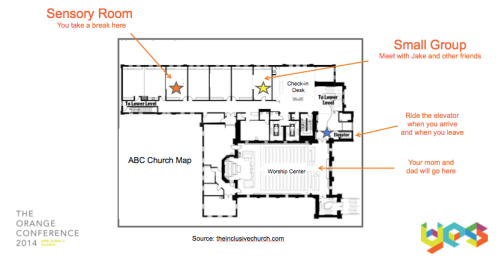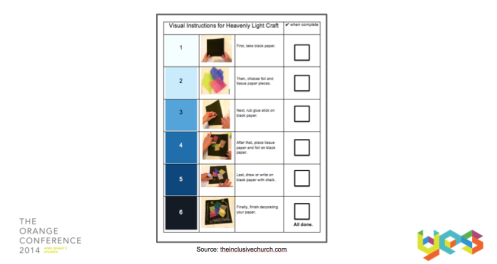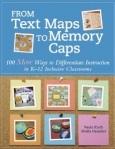Orange Conference Breakout Notes: Strategies to Include Every Child
(Warning, this post was loaded before I actually taught this workshop so the content here is what I plan to talk about. Because I don’t memorize my talks, the content covered in a breakout is sometimes different.)
Mobile double-sided magnet wall
Source: todaysclassroom.com
Cost: $207 + Shipping (No Tax for Churches)
Actual product name: Balt Trek Mobile Room Divider
Today’s Classroom’s customer service was fantastic!
Create a Mobile Sensory Board & Teaching Station
Inexpensive and practical way to provide sensory experience at church.
Can be used in full inclusion settings or in special needs dedicated space
Allows church to be creative when available space is limited
Some churches meet in temporary facilities, no “special needs” room
Allows the “sensory room” or “chill-out space” to move as needed
Displays inventory of tools for small group leader and participants
Recommend Master Magnets, Inc brand magnets
(The Magnet Source, available on Amazon and Ace Hardware)
Use everyday, inexpensive items that can be easily replaced
Keep one side simple with fewer choices, avoid visual clutter
Pull from larger inventory of tools on backside as needed
Use Sensory Board as Comfort & Motivational Tool
“Let’s select a toy to take with you to large group.”
(provides comfort, distracts in otherwise chaotic environment)
“After you have finished ____________, you may go to the Sensory Wall”
“After 3 good communication choices, you may select a sensory object.”
Use Sensory Board as Teaching Tool
Refer to displayed visual schedule to anxiety, keeps students on task
Create sensory story board around Bible lesson when possible.
Students engage in Bible story with OBJECT and ACTION
OBJECT: Jesus figurine, netting, plastic fish, sandpaper shore, textured boats
ACTION: During Bible story invite students to
- Place 2 boats on the shore
- Demonstrate two boats traveling toward fish
- Pass around and put fish in net
- Walk Jesus figurine along the shore to the boats
- Touch sandpaper
- Walk fingers along the road Jesus traveled
Have volunteer read prepared Bible story while student enjoys story board
Post laminated illustrations from Bible story (magnets on back)
Invite students to place illustrations in sequence order
Record key phrases on 10-second recorder buttons
Invite student response to prompts by pushing (pre-recorded) buttons
Designate buzzers as “true” and “false” responses during story review
Have students practice saying the Bible verse with the Toobaloo
Use sound tool to signal a transition the need to be quiet
Interrupting students can respond when they have microphone.
Here’s my Orange Conference breakout handout with product sources: OC14_IncludingEveryChild_AmyFentonLee
Other suggested tools to help every child succeed:
Visual Narratives
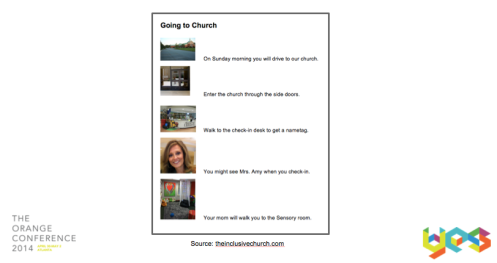
Featured images courtesy of Stonebriar Community Church (special needs entrance), WorldsofWow.com (check-in desk), Mount Paran Church (Sensory Room)
Providing students with a simple story of transitions and experiences they can expect during their church visit can be so helpful. This can be prepared ahead of time and emailed to a family to review before a first visit. It may also be comforting to refer to every weekend, just prior to attending chuch. Be sure to show images of places and ministry people but use caution before using any pictures of other children.
Individualized Maps
Providing a student a map of their surroundings can be helpful before a first-time visit and and while the participant adjusts to the new setting. This is especially useful for students who will be transitioning between several environments in one day (e.g. large group, small group, sensory room, and VBS rotations).
Visual Instructions for Curriculum Activities
Visual instructions for crafts and activities provide helpful prompts for students. A visual instruction guide can be used to help a student succeed in an inclusion setting. The tool may be as much of a reminder one-on-one helpers to demonstrate each step of an activity and to keep instructions simple. Make it the job of a responsible teen helper to go through the weekly curriculum downloads in advance to prepare visual instructions for selected activities. Example visual instructions template: VIT_theinclusivechurchdotcom
Note: The idea for visual narratives and individualized maps came from the following books by Paula Kluth and Sheila Danaher:

From Tutor Scripts to Talking Scripts
I cannot possibly say enough good things about these two resources. They are the single best idea-starters for modifying curriculum and church experiences for students with special needs. Both are written for the school environments, however they are highly practical and easy to read. A visual illustration is provided for almost every suggestion.